@Drox no problem!
Just go to the “Track Event” page, make sure you have configured a Drum track, then click on the “Trk. Inst” button (the rightmost Matias button under the left screen).
After that, you’ll get to the Track Instrument configuration page, where you can rename the default drum instrument names - on that screen you can rename the abbreviations “BD”, “SD”, to your needs - to do that, click on the “Edit Name” button on the right screen:
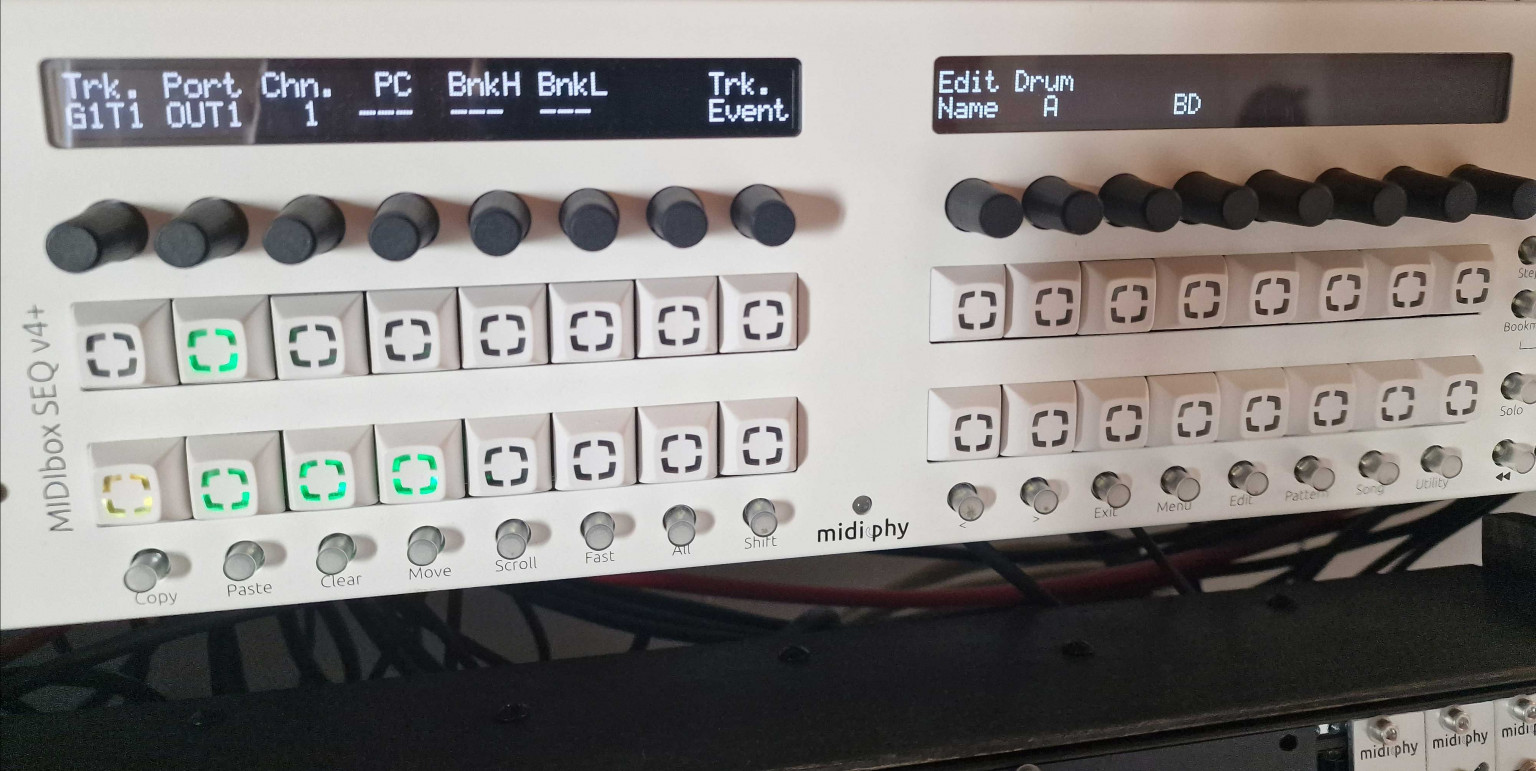
Best regards and enjoy!
Peter