Hi there,
I have a weird behaviour with the SELECT knob while the sequencer engine is started. As I am pressing it, the clip is hardly transpose to up to -60 semitones.. (see attached picture)
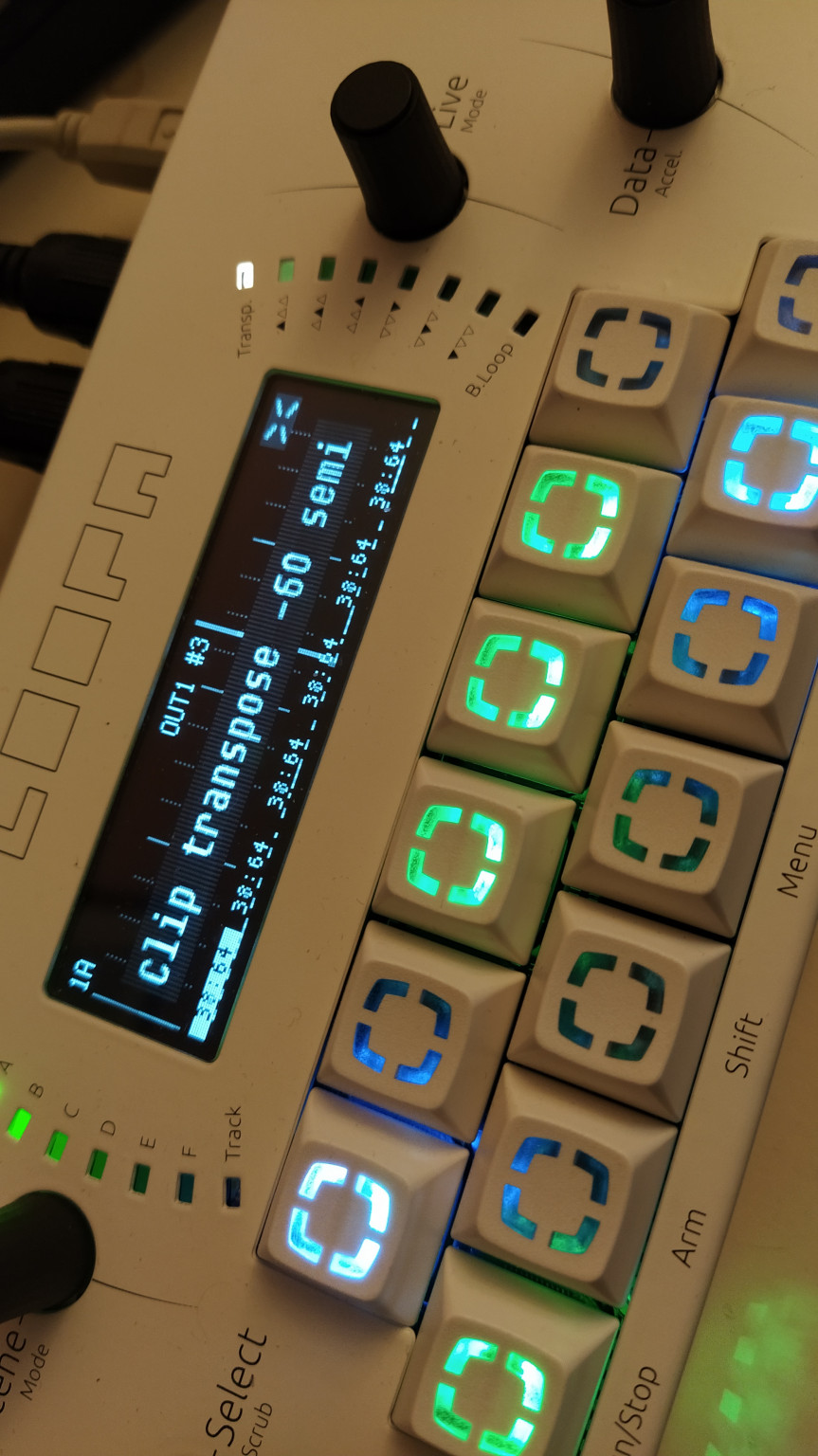
Is it normal ? How can I disable this ?
Thank you,
sushi.
SELECT knob while sequencer engine is started
Hello sushi san!
I am wondering what the current value of of transpose is set to with the LIVE knob? Is it possible that this knob is somehow stuck? I suppose that you would like to scrub through a sequence but it activates the transpose instead, which it shouldn’t.
What is your current software version? It could be a software bug.
Best regards,
Andy
- Edited
Hello Andy,
The software version is 2.10b and the transpose value of the LIVE knob is set to 0. I don’t think the LIVE knob is stuck as it is working well when I want to transpose a sequence.
I have noticed that this behavior only happens when the cursor passes over the sequence and the instrument is connected to the MIDI in.
Thank you,
sushi.
- Edited
Alright!
Is it possible that you are sending a MIDI note when pressing SELECT? Maybe some sort of metronome is being sent by your MIDI in? You could check this from the MIDI monitor too.
Added keyboard live transpose mode - pushing the SELECT encoder while pressing any MIDI keyboard key with ARM disabled will transpose the currently active clip
Otherwise @Hawkeye will have to chime in.
Best,
Andy
Ok, this is the feature that I activate without wanting to.
I probably don’t have the right workflow:
I set the track MIDI IN and MIDI OUT on the same MIDI channel, to record from the instrument and play back to it.
So when I play the sequence, the notes are sent back to the MIDI IN and transpose the sequence if I press SELECT. Therefore, after recording the sequence, I should change the track MIDI IN to avoid activating the transposition. Would it be possible to activate/deactivate the “keyboard live transpose mode” from the setting menu ?
- Edited
@sushi - this explains it, yes!
I think you’d just need to disable MIDI forwarding on your synthesizer, so that notes that arrive on the MIDI IN are not by default echoed back on the MIDI OUT, this will help in many other situations as well, and avoids unwanted note duplication.
PS: it might be called “MIDI thru option” on the synth or similar, this is sometimes activated by default, if a synth misses a separate DIN MIDI THRU port. If you don’t find the setting, please let me know the synthesizer type, and i’ll look it up.
Best regards,
Peter
Thant you Hawkeye
The MIDI THRU is indeed disabled.
I would like to be able to control a synthesizer alternatively with its own sequencer (let’s name it SYNTH_A) and the LOOPA without stopping the sound.
However, if SYNTH_A’s sequencer is active, I can’t access the AUTOLOOPING mode without transposing the clip because I have to press SELECT + ARM and SELECT will transpose the sequence according to what SYNTH_A is playing at that moment…
@sushi thanks for the explanation, i think i am beginning to understand now  . Let’s call Synth B the synthesizer that should be controlled both by LoopA and the sequencer present on Synth A.
. Let’s call Synth B the synthesizer that should be controlled both by LoopA and the sequencer present on Synth A.
For your usecase, you’re trying to record via autoloop recording on a different track and MIDI port than Synth A is connected to, correct? Because otherwise you’d instantly get the MIDI notes emitted by the SYNTH_A sequencer into the autoloop recording?
Do you have a second MIDI keyboard set up for this autoloop recording task, that you could configure as a general MIDI master keyboard, that would even record note data for SYNTH A? In this case, you could avoid the connection back from SYNTH_A to LoopA entirely and avoid the issue (if SYNTH_A has a note forwarding feature as we discussed earlier). Then you could forward LoopA notes to the target synth connected through SYNTH_A. Not every synth has this MIDI IN->OUT forwarding feature, though. But you can emulate this with an external MIDI merger as well:
LoopA -> Synth A
LoopA -> merge IN A -> Synth B
SynthA -> merge IN B -> Synth B
I would recommend to do so, because even if we had a “disable-transposition-with-SELECT” feature in the configuration settings in the future, at one day you might just want to use this keyboard based transposition feature (which is a lot of fun) and it wouldn’t work in this setup. Also you might run into the issue where you would want to record something in a running sequence and would get back sequence data from the also running sequencer built into Synth A - my MIDI cabling suggestion therefore is to separate sequencer outputs and merge them just before the synthesizer which is to be controlled by the sequencers, this allows you to grow your setup and even add more sequencers without any further hassles.
Best regards and have a nice weekend,
Peter
- Edited
Thank you for these tips.
However, in this config, I have only one synthesizer with its own sequencer (no SYNTH_B).
Here is what I am would like to do:
For live use, I would like to be able to record “on the fly” the data from the sequencer of my synthesizer: a Roland TB-03. So I play with it, directly on the interface of the synthesizer (I can transpose the sequences or change their length). To free my hands, I would like to be able to record my performance on the LOOPA from time to time and play it back instantly on the TB-03.
I have wired it as follows:
TB-03 MIDI OUT -> LOOPA MIDI IN 1
LOOPA MIDI OUT 1 -> TB-03 MIDI IN
So I have to stop the sequencer of the TB-03 as soon as the LOOPA takes over. I manage doing that with the MUTING/UNMUTING track on the LOOPA while stopping the TB-03 sequencer.
When I improvise, I never know in advance what will be the length of my sequence that I want to take over by the LOOPA, hence the idea to use the AUTOLOOPING mode.
- Edited
@sushi - thanks a lot for the clear explanation!
Sorry also for me hesitating to add this new configuration option. The reason for that is, that it would increase the number of configuration settings in the setup screen, but for that “extra line”, users would only get a new “feature-disabling configuration item”, which probably would not be touched by many users. If the feature would be activated, it would cut them off from keyboard based transposition, which might be a requirement for some.
It boils down to the question: what to do with sequencers that feed external note data into LoopA and the requirement to press SELECT to access autoloop recording while the sequencer engine is running?
Here’s an alternative idea: would a new footswitch command “ARM_AUTOLOOP” help in this situation?
I think this would entirely avoid the need to push and hold the SELECT encoder and add new functionality to LoopA?
You could always also break out the footswitch port to a single mechanical switch on your desktop, if there’s no room for footswitches in your setup.
What do you think? I can’t promise when it will be implemented though, we just released LoopA v2.10 a while ago.
Best regards,
Peter
